
Passwords
Keeping Your Files Safe How Passwords Help on CloudDriv
In today’s online world, where things move around the internet a lot, ensuring your private files stay safe is super important. Think of a password as a secret key that protects your shared files. It stops people who shouldn’t be looking from getting in. Let’s learn more about passwords and how they make your stuff extra safe on CloudDriv.


How Passwords Help Keep Things Safe
A password is like a secret code that you create to work as a lock for your digital things. It’s like having a unique key to open a special box. This is important on websites where you store and share files.
You can do something extraordinary when you want to share a file with others on a website. You can add a password to the particular link you give them. This way, only the people who know the password can use the link and see the files you shared. It’s like having a secret club that only people with a secret password can join.
Benefits of Password Protection
Making things safe with a password has lots of good things about it. It’s like putting a lock on a door and has some excellent benefits. The biggest ones are making sure things stay super safe and private

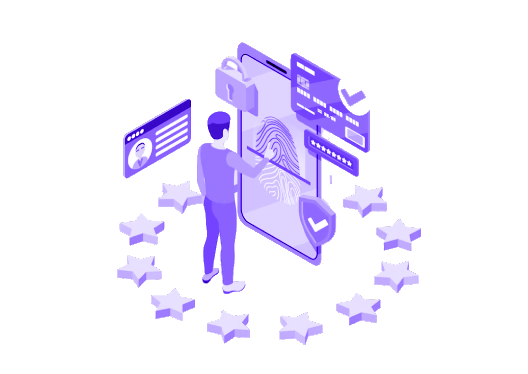

Enhanced Security
When you put a password on your shared files, you add an extra layer of protection. It’s like having another wall around your stuff. Even if someone somehow gets the particular link to the file, they must know the password to open it. It’s like needing a secret code to enter a hidden room. This way, your things stay safer from anyone who shouldn’t be looking at them
Selective Access
Using password protection allows you to choose who can see your stuff. It’s like having a unique key that only certain people can use. This is convenient when sharing private papers with only a few people. It’s like having a secret meeting that only the right folks can join. This way, you control who gets to look at your essential things.
Privacy Assurance
Passwords are like secret keys that keep your extraordinary things safe. This works for all sorts of stuff, like your personal info, work papers, or fun projects.
When you use passwords, you can be sure that your shared files are like hidden treasures that only certain people can find. It’s like having something unique that stops others from looking.
So, whether it’s your private stuff, important work stuff, or things you made, passwords are like your protectors, ensuring only the right people can see your stuff
Crafting a Strong Password
How well a password can protect things depends on how strong it is. Here are some tips for making a solid password:

Complexity
Make a password that mixes big and small letters, numbers, and special symbols. This makes it easier for people to figure out. Doing this is like adding extra locks to your door, making it much trickier for them to break in and see your stuff.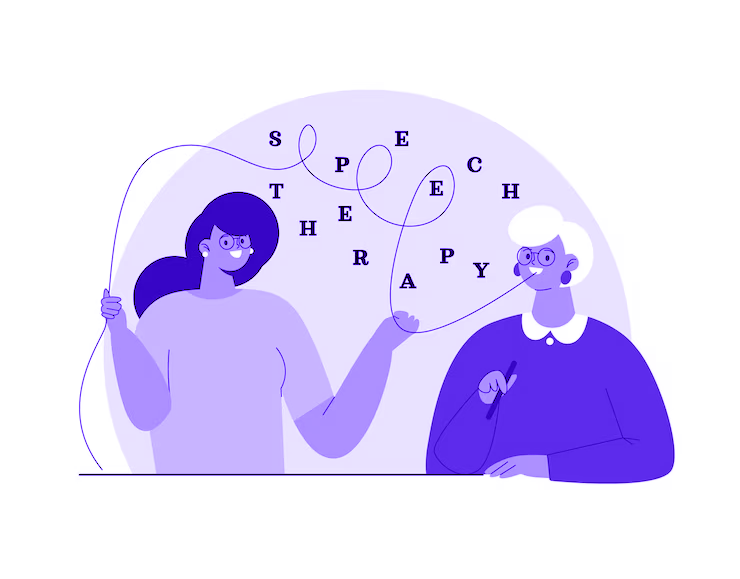
Avoid Common Words
Avoid using simple words like "password," numbers in a sequence like "123456," or your name. Sometimes, people use computer programs to try these easy passwords because they're not hard to guess. It's like not using your birthday as your secret code for your secret club – that would be too easy for others to figure out. Instead, think of something unique that only you know, and it will help keep your things safer.Uniqueness
Having separate passwords for each file and account is a good idea. This way, if something goes wrong with one, the rest are still safe. It’s like having different keys for different rooms in your house. If one key is lost, you don’t have to worry about all the other rooms being at risk. So, by using different passwords for different things, you’re adding extra protection to your online world.

FAQ
Why do I need a password on CloudDriv?
A password is a secret key to protect your files from unauthorized access. It guarantees that only individuals who possess the password can gain entry to your shared files, providing an added level of privacy and security.
How does a password provide extra security?
When you add a password to your files, it adds a layer of protection. Even if someone gets the link to your file, they can't access it without knowing the password – like needing a secret code to enter a hidden room.
Can I choose who sees my files?
Yes, with password protection, you control who can access your files. It's like having a unique key for certain people. This is helpful when sharing private documents with specific individuals, ensuring only the right people can view them.
What kinds of files can I safeguard using passwords?
You can use passwords to protect various files, such as personal information, work documents, or fun projects. Passwords act as secret keys that safeguard your files like hidden treasures.
How can I create a strong password?
Creating a solid password entails combining capital and lowercase letters, numbers, and special symbols. This complexity adds extra layers of security, making it harder for others to guess or crack your password.
Why should I avoid common words in my password?
Simple words like "password" or predictable sequences like "123456" are easily guessable by hackers. Avoiding these makes your password stronger. Think of something unique that only you know to keep your files safer
Lock Your Stuff with Secret Codes
CloudDriv’s Commitment to Security
At CloudDriv, keeping your stuff safe is super important to us. We use extreme codes to lock your things and often check to ensure everything is safe. We also have rules about passwords to make sure they’re strong. We want to help you know how to make your passwords strong and keep your things safe too.