
CloudDriv
CloudDriv - Your One-Stop Solution for Safe File Storage and Editing
We are a unique storage service that keeps your files safe and allows easy access from any location. It helps you organize and share important documents, photos, and more without any difficulty. On top of that, CloudDriv provides useful tools like a full-text editor and a flexible PDF editor. These extra features let you create, edit, and customize content inside, making it an all-in-one platform for storing and working with your files.
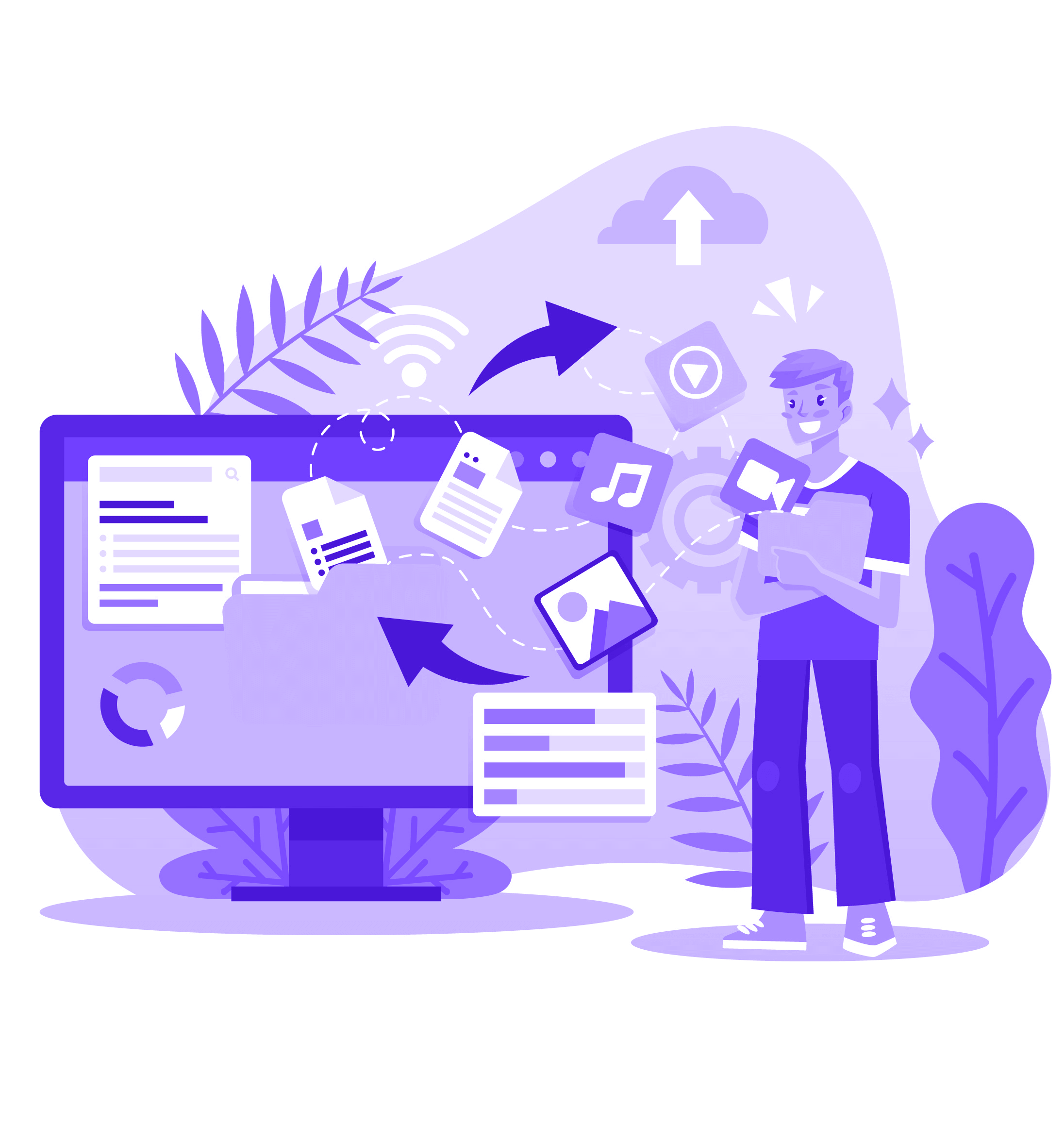
Security and Accessibility
CloudDriv keeps your files safe and makes it easy to access them whenever you need, giving you both security and convenience in one place.

Encryption and Data Protection Measures
CloudDriv takes the security of users’ data seriously. It uses advanced protection like encryption, which turns files into secret codes that only the correct key can open. So, even if someone gets into CloudDriv’s servers, they need the key to read the files.
Our security seriously adds a layer of protection with multi-factor authentication. Users must enter their regular login details and a unique code sent to their device when logging in. This keeps their account even safer from unauthorized access. It stops unauthorized access, even if someone knows the account password.
Cloud Storage and Remote Accessibility
With cloud storage, CloudDriv releases users from dependent on a particular device for their files. This means they don’t have to worry about running out of space or losing data if their device breaks. Plus, they can access their files from any device with the internet, like a computer, phone, or tablet. This makes it easy to work on files or share them with others, no matter where they are, making CloudDriv a handy and flexible storage option
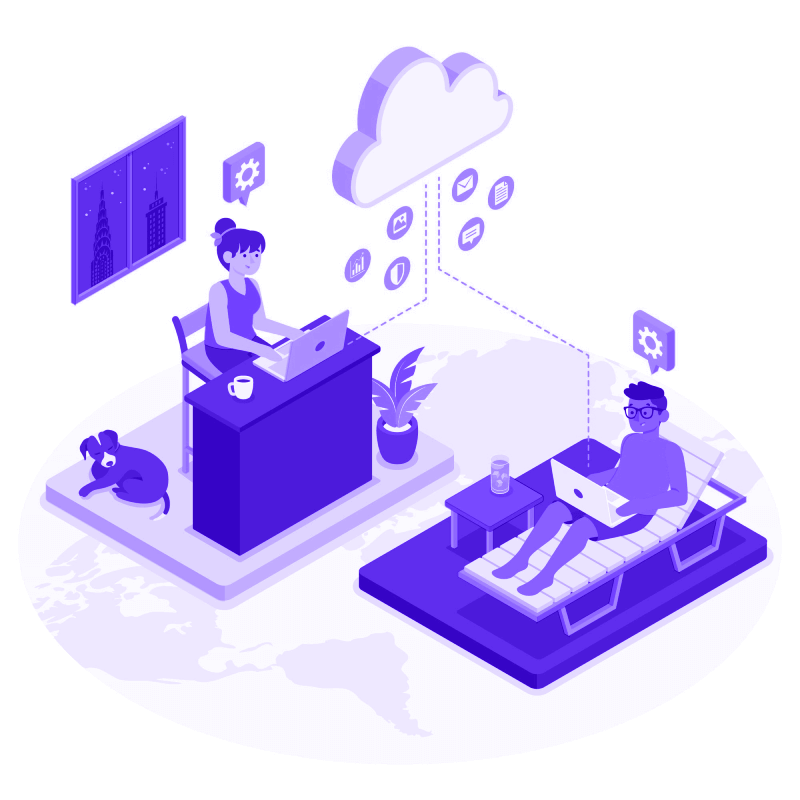
"CloudDriv - The Smart Way to Manage Your Files"
File Organization and Sharing
With CloudDriv‘s efficient file organization features, you can keep your documents, photos, and more in order, making it simple to find what you need. Thanks to CloudDriv’s user-friendly sharing options, sharing files with colleagues, friends, or family members is easy
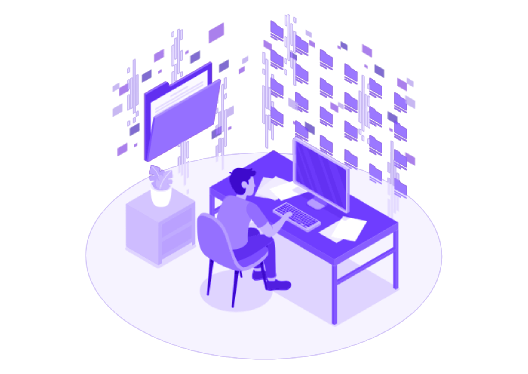

Creating Folders and Categorizing Files
The CloudDriv has strong features to help organize files. Users can make folders to group similar files. For example, someone in a marketing team can have folders for each project or campaign, making it simple to find specific files later.
Additionally, CloudDriv lets users add tags or labels to files. These tags are like keywords that describe the files. So, if you have many files, you can easily find the right ones by searching for the labels, even if you need to remember the exact file names. This makes finding files a snap!
File Sharing with Customizable Access Permissions
CloudDriv allows easy sharing of files with others. You can create links to share specific files or folders with colleagues, friends, or family. Also, you can choose who can access the shared links by customizing permissions.
For instance, if you want your team to review a document without allowing them to edit it, you can set it as “view-only.” But you can give them editing rights if you need them to collaborate and edit. This control over access ensures you have full authority over your shared content, making collaboration smooth.
Full-Text Editor
CloudDriv's full-text editor lets you write and edit documents on the platform, so you don't need other software. It's easy to use, with options like bold, italics, bullets, and aligning text, making editing simple.
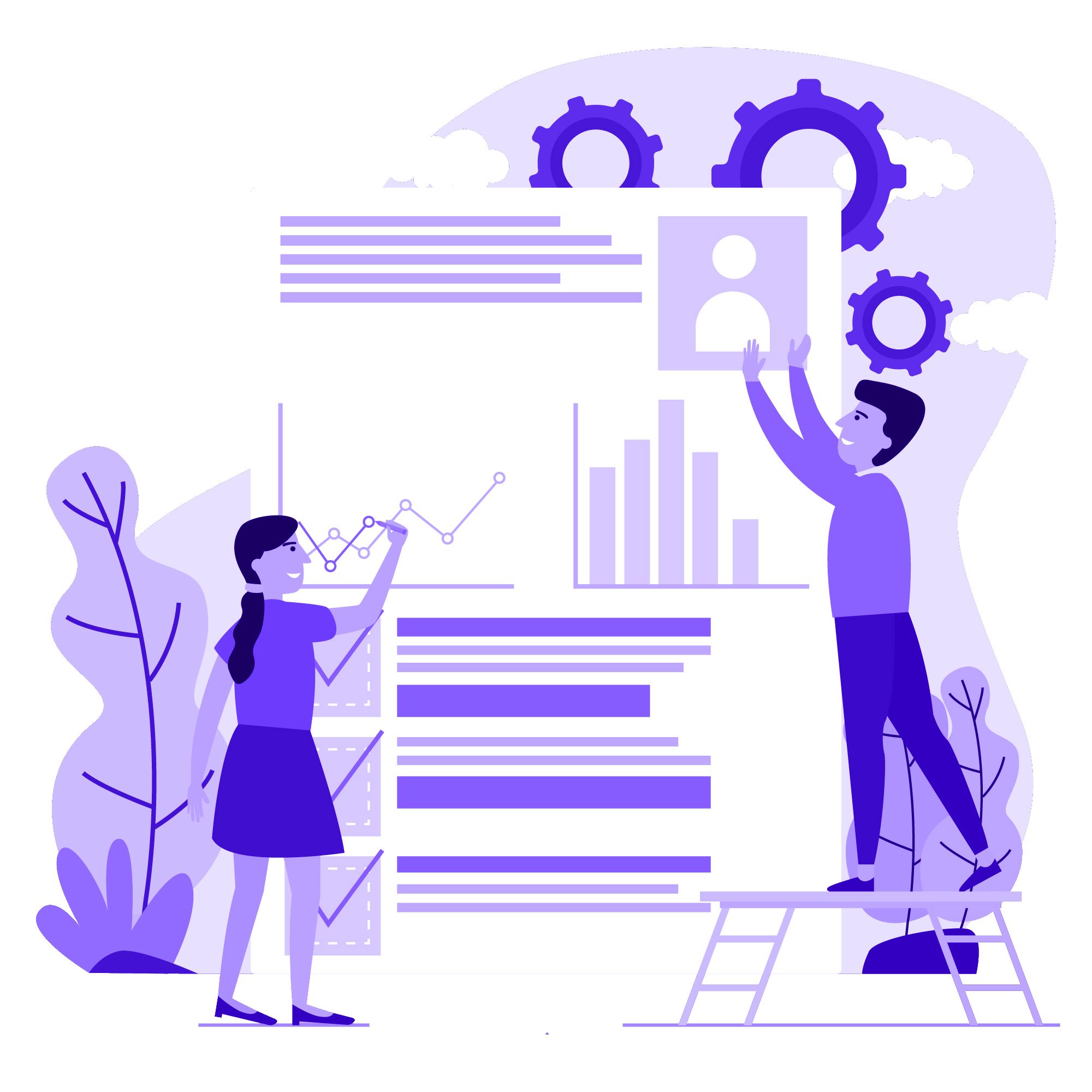
Description of the Built-In Full-Text Editor
The CloudDriv has a built-in text editor that lets you make and change text documents without leaving the platform. You don’t need another writing program, so you save time. The editor has simple options like bold, italics, bullet points, and alignment settings. You can start new documents or upload existing ones and work quickly with different types of files.
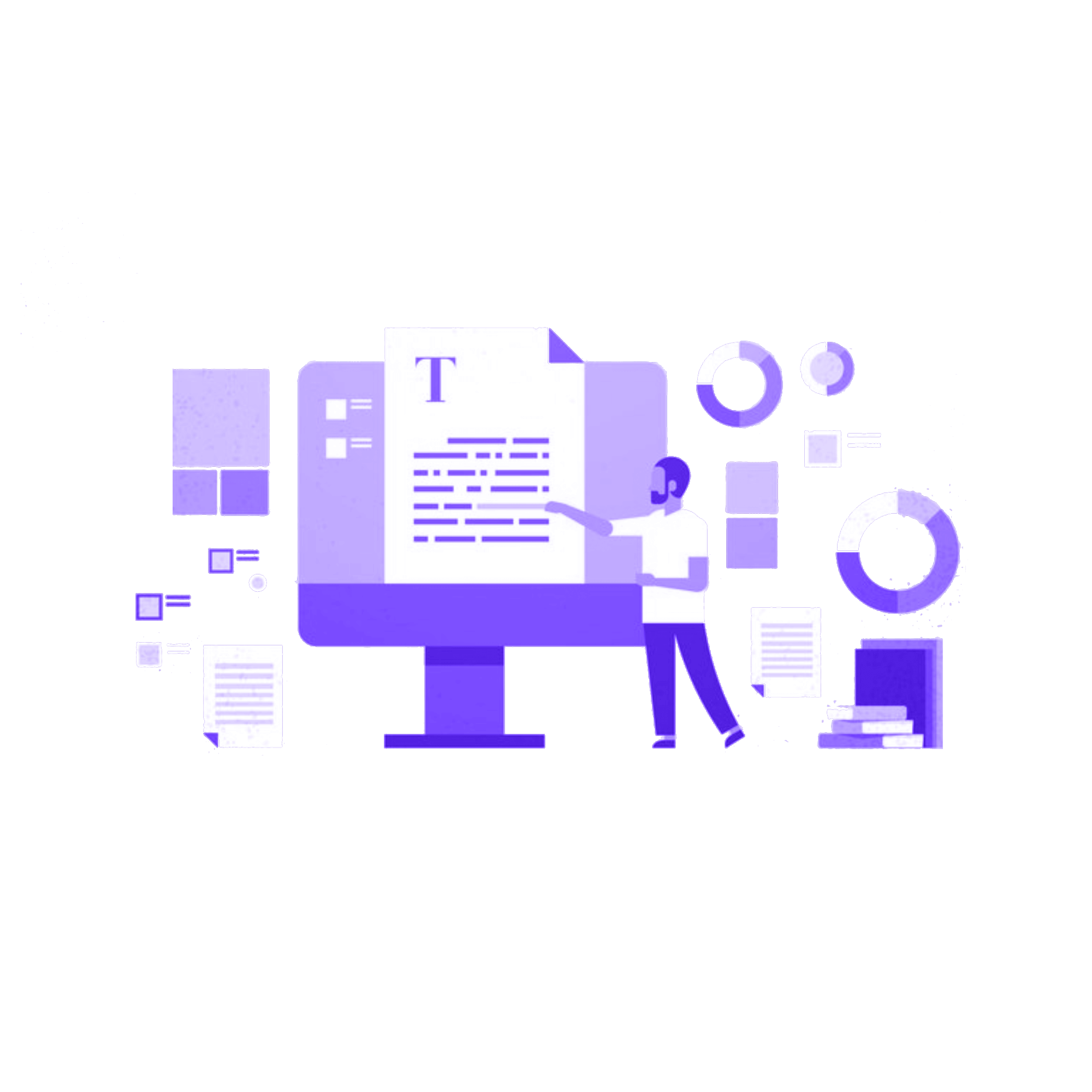
Advantages of Editing Text-Based Documents within CloudDriv
The integration of the full-text editor within CloudDriv offers several benefits. First, it allows users to work on their documents without switching between multiple applications, increasing productivity.
Second, since records are stored directly in CloudDriv, changes made in the editor are automatically saved, ensuring that users never lose their progress.
Moreover, CloudDriv’s full-text editor supports real-time collaboration, allowing multiple users to edit the document simultaneously. This feature is excellent for working with others on projects because it helps the team function smoothly and accomplish more
"Keep Your Files, Carry Your CloudDriv"
Flexible PDF Editor
CloudDriv's flexible PDF editor allows you to modify and customize PDF files directly within the platform, eliminating the need for dedicated PDF editing software. You can add, remove, and rearrange pages, insert images, highlight text, and add comments, making it a versatile tool for handling PDF documents.
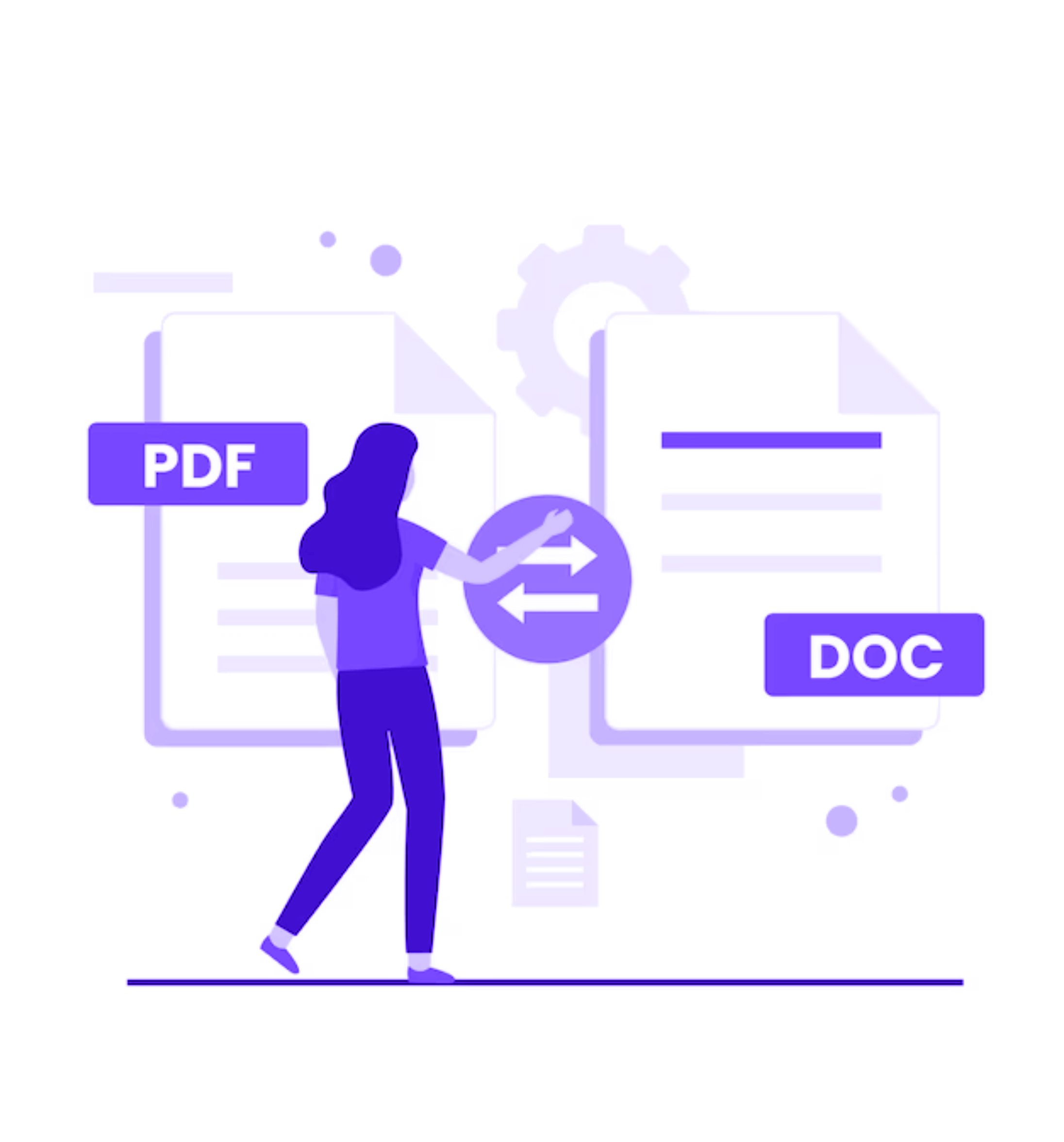
Getting to Know the Convenient PDF Editing Tool
CloudDriv’s PDF editor is a helpful feature differentiating it from regular storage services. You can edit PDF files right in without needing extra software.
The editor lets you do various things, like adding or removing pages, rearranging pages, adding images, and writing notes. You can highlight text, add comments, and draw shapes on the PDF, making it an all-in-one tool for handling PDF documents.
Examples of PDF Modifications That Can Be Done Within CloudDriv
The flexibility of CloudDriv‘s PDF editor allows users to carry out various modifications to PDF files. For instance, a user can merge multiple PDF documents into a single file, which helps combine reports or presentations. Similarly, users can split a large PDF into smaller sections, making it easier to share specific content
Furthermore, the ability to add text and images to a PDF file makes it convenient for users to fill out forms or add additional information to existing documents. These features save time and effort by enabling users to accomplish PDF-related tasks without relying on external software.
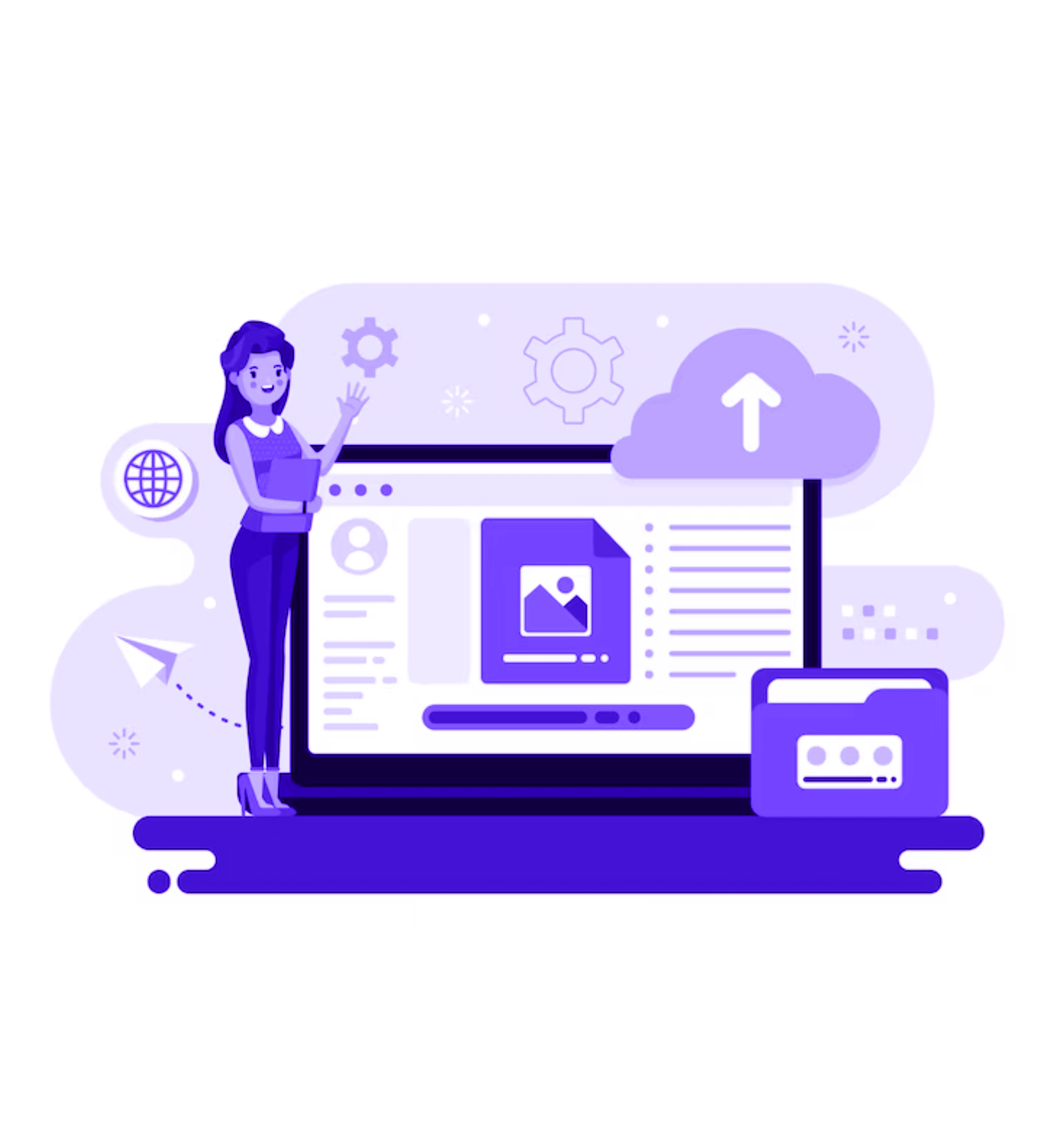
Customization
With CloudDriv, you can choose who can see your files and how it look. This makes managing your files easy and just the way you like it.
Availability of Various Themes and Templates
CloudDriv acknowledges the importance of personalization and provides users with various themes and templates to customize their storage space. These themes alter the appearance and layout of the CloudDriv interface, allowing users to choose a design that resonates with their preferences.
Additionally, users can select from pre-designed templates for various types of documents. These templates can benefit users who frequently create specific types of content, such as business proposals, resumes, or marketing materials. Users can jumpstart their projects using these templates with a professional and polished look.
Importance of Personalizing the User Experience
Making CloudDriv look and work how you like is essential for a better experience. You can change the interface and use templates that suit your taste. This makes storing and editing files more enjoyable. Customization helps you feel genuinely yours, making you want to use it for managing your files.
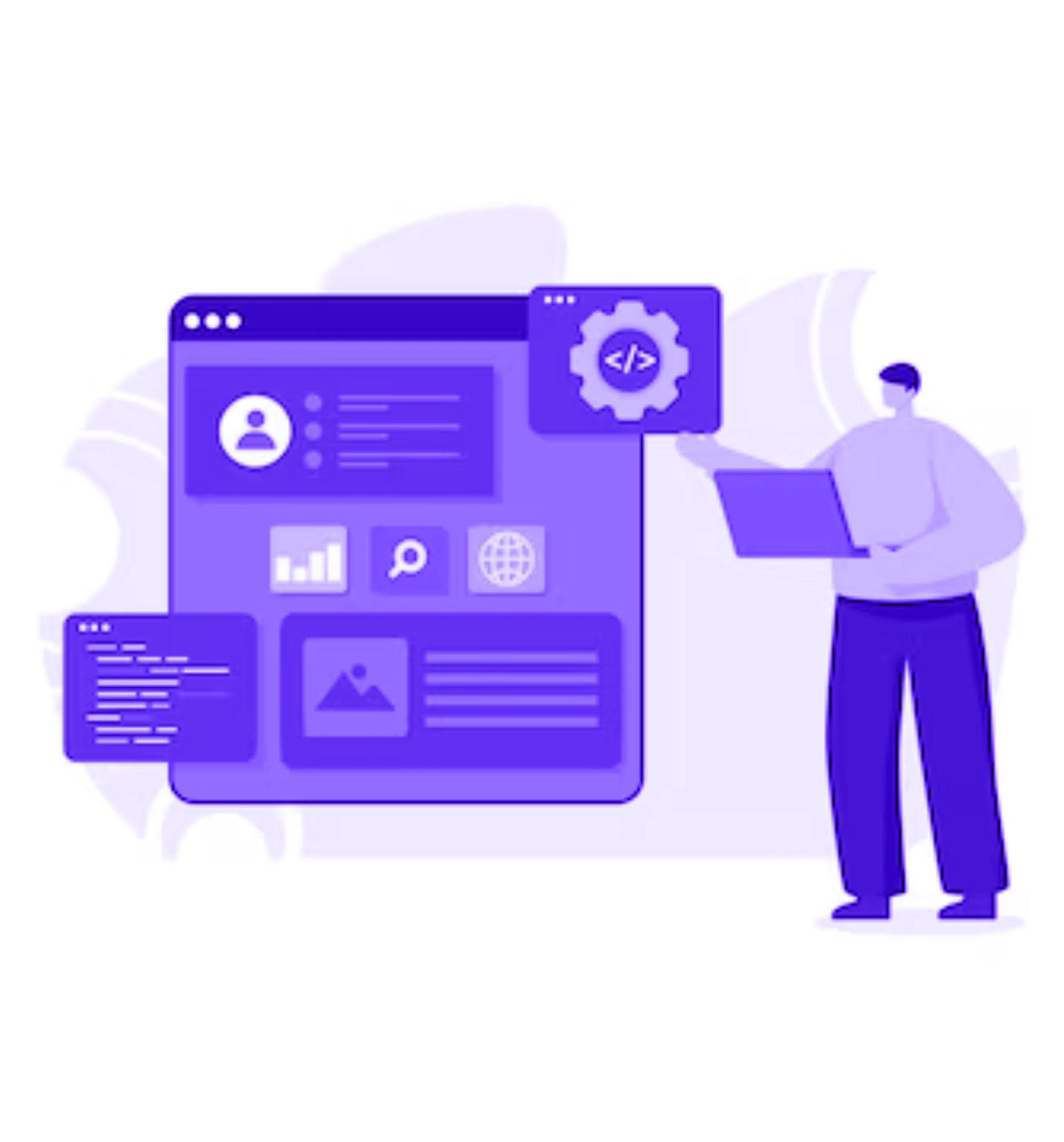
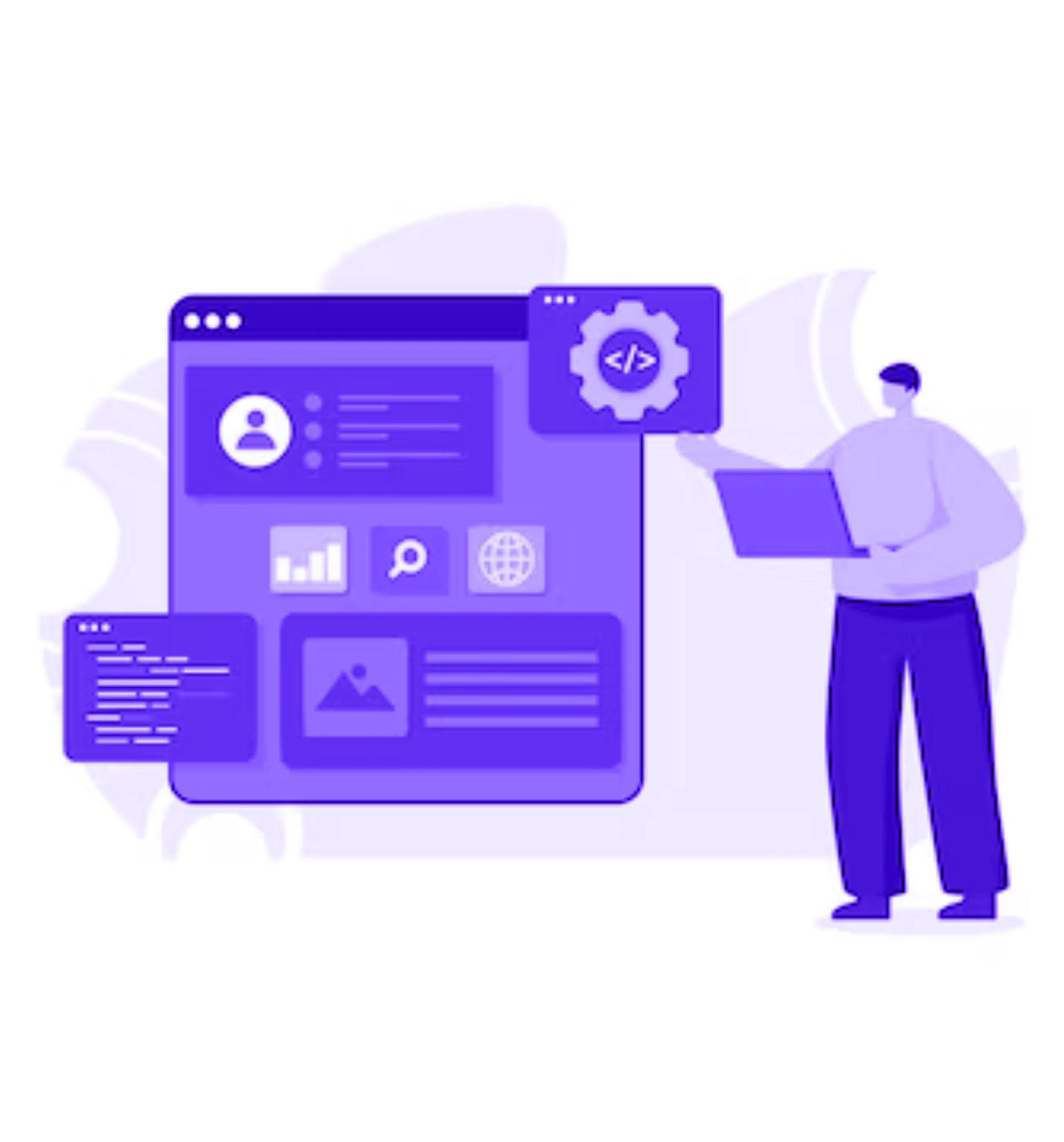
The CloudDriv is a one-stop platform that keeps your files safe and helps you work with them easily. It's everything you need in one place for managing your files effectively.


Integration of Secure Storage and Productivity Tools
The CloudDriv has many helpful tools, so you don’t need to buy and handle many different apps. This saves money and makes working together easy for individuals and teams.
With everything in one place, you have a neat and organized workspace. You can easily find what you need and avoid losing files or having scattered data. It makes file management easy and helps you work smoothly.
Using CloudDriv for File Management All-in-One Solution with Many Advantages
The CloudDriv is perfect for handling files because it has everything you need in one place. It’s like an all-in-one solution that makes things easier. You can store files safely and use useful tools to edit text and PDFs. You don’t have to switch between different apps anymore. Whether making a new document, editing a PDF, or organizing your files, you can do it all in one place. This makes your work faster and more convenient. The CloudDriv has everything you need to manage files efficiently and get things done easily.
FAQs
Is my data safe on CloudDriv?
Yes, CloudDriv takes data security seriously. It uses encryption to protect your files and implements multi-factor authentication for added security.
Can I open my files on different devices?
Yes, CloudDriv allows you to access your files from any device with an internet connection. Since it's a cloud-based platform, your files are always available whenever you need them, whether you're using a computer, phone, or tablet.
Can I collaborate with others on CloudDriv?
Yes, CloudDriv supports real-time collaboration, allowing multiple users to edit documents simultaneously, making working with colleagues easy.
Can I customize the appearance of CloudDriv?
The CloudDriv offers various themes and templates for personalizing the platform's interface according to your preferences.
Can I share files with others through CloudDriv?
Sharing files and folders with others is a easy on CloudDriv. You can create shareable links and customize access permissions to control who can view or edit the shared content.